We recently spent a day at Disneyland, and thanks to the article on Disney Tourist Blog we decided MaxPass is the way to go. In a nutshell – it lets you maximize fastpass by keeping track of when you can make a new one as well as letting you book them via phone instead of a kiosk. At $10 per person per day, it does add up with a larger group. But for a trip like ours that is a single day? Absolutely priceless!
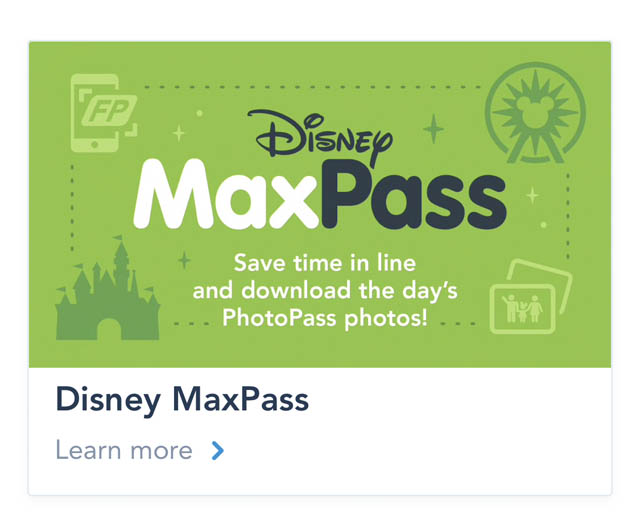
Maxpass includes the ability to make fastpass reservations from your smart phone, as well as giving you access to your photos for that day from rides and Disney photographers such as character meets. So $40 for our group of four it was a worthy spend for our one day extravaganza.

So how does it work? The MOMENT you are in the park (tapped in at entrance) you can log on and make a selection for your first fastpass. This includes early morning hour for hotel guests, so it really can be a huge advantage!
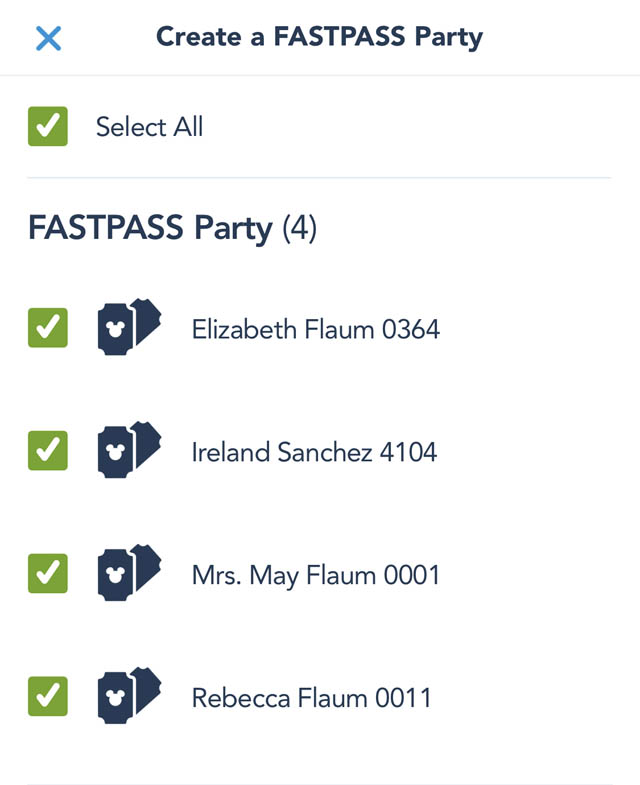
Once you’ve selected your party members, tell the app which park and which ride you’d like. If you have a park hopper, yes you can absolutely make your selection for EITHER park! This came in handy – we were able to make 2-3 passes in Disneyland while we were enjoying low line waits and lunch in California Adventure!
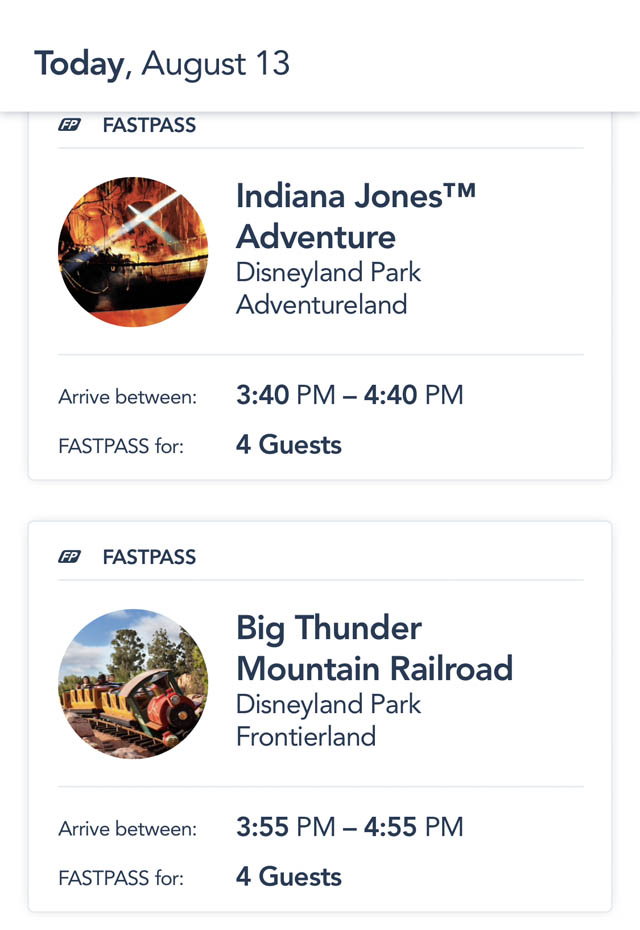
You can make passes for all or just part of your group, and really – it’s just SO EASY! The way it works you can keep making them every 90 minutes, or once you’ve used a pass if it’s faster than that. So for example –
We got a 9-10am fastpass for Radiator Springs Racers
at 9am sharp I made a 9:15-10:15 fastpass for Tower of Terror (Mission Breakout)
at 9:25 when we tapped in to Mission Breakout I made a fastpass for Toy Story 10-11
at 10:15 when we tapped into Toy Story…
well you get the idea! By making sure to check for a new pass the moment that I was eligible it kept us in the fastpass line, and helped us ride over 20 rides and EVERY major ride in a single day!

Above is what you’ll see if you try to make a fastpass before you’re eligible. I found that it usually took 1 minute beyond what the listed time was to actually be able to get the app to allow me to make more fastpasses.
A few tips:
- Watch the return times. Some rides (Indiana Jones, Space Mountain, Radiator Springs Racers) started booking up WAY faster than others. Start booking for the afternoon early on – that is when the lines will be the worst. We were able to stack so that we had fastpasses hourly or more!
- Set an alarm/alert a minute before your time opens up so you don’t miss your opportunities!
- Pick the rides with the LONG lines, or with painful queues to stand in first.
- Try to think ahead a bit – example we tried to book things on same side of park (Indiana Jones 340-440, Thunder Mountain 350-450, Haunted Mansion 430-530) and get them so we could go fastpass to fastpass pretty quickly!
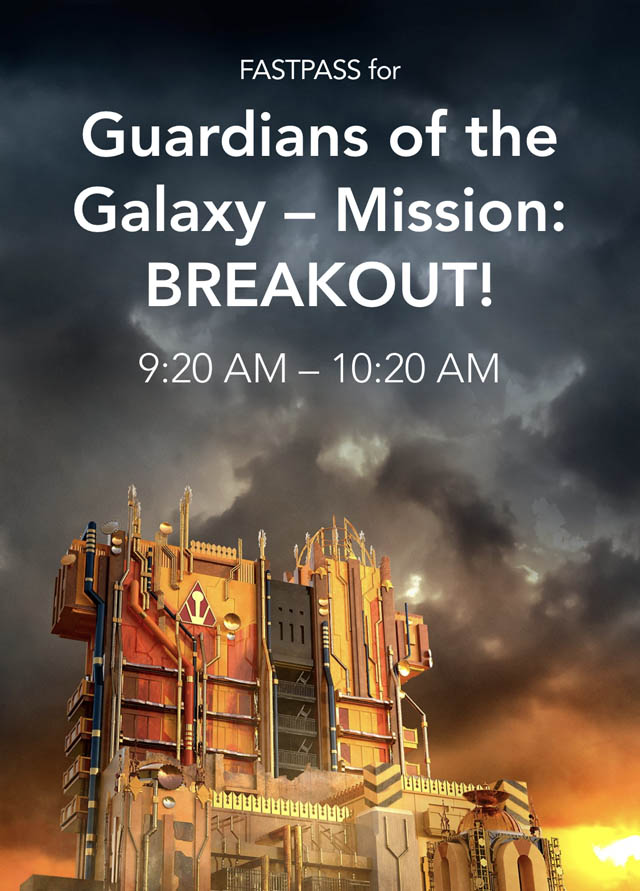
Taking an afternoon break? NO problem! We took a short break and just kept booking rides that were “way ahead” – that’s how we so successfully stacked our afternoon.
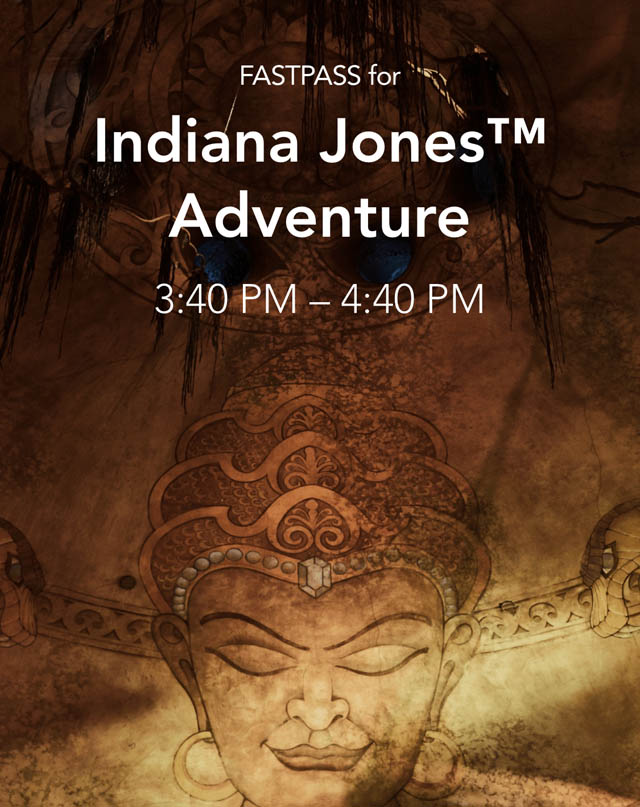
Final thought? If you’re taking long day breaks, or at Disneyland a longer time you don’t need to purchase this. But for shorter trips and to lessen walking (no need to have a fast pass runner!) it really does come in handy. It was worth every penny and then some for us.
Want to know more about what we did and how much we fit into our day? I’ll happily be sharing the entire itinerary in a future post!